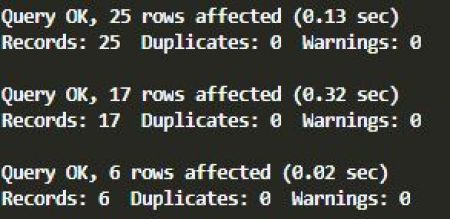Dumping safely
# Do not do this, since it might screw up encoding mysqldump -uroot -p database > utf8.dump # this is bad
Better do:
mysqldump -uroot -p database -r utf8.dump
Note that when your MySQL server is not set to UTF-8 you need to do mysqldump --default-character-set=latin1 (!) to get a correctly encoded dump. In that case you will also need to remove the SET NAMES='latin1' comment at the top of the dump, so the target machine won't change its UTF-8 charset when sourcing.
If you only want to dump the structure without data, use
mysqldump -uroot -p --no-data database -r utf8.dump
Importing a dump safely
# Do not do this, since it might screw up encoding mysql -u username -p database < dump_file # this is bad
Better do:
mysql -uroot -p --default-character-set=utf8 database mysql> SET names 'utf8' mysql> SOURCE utf8.dump